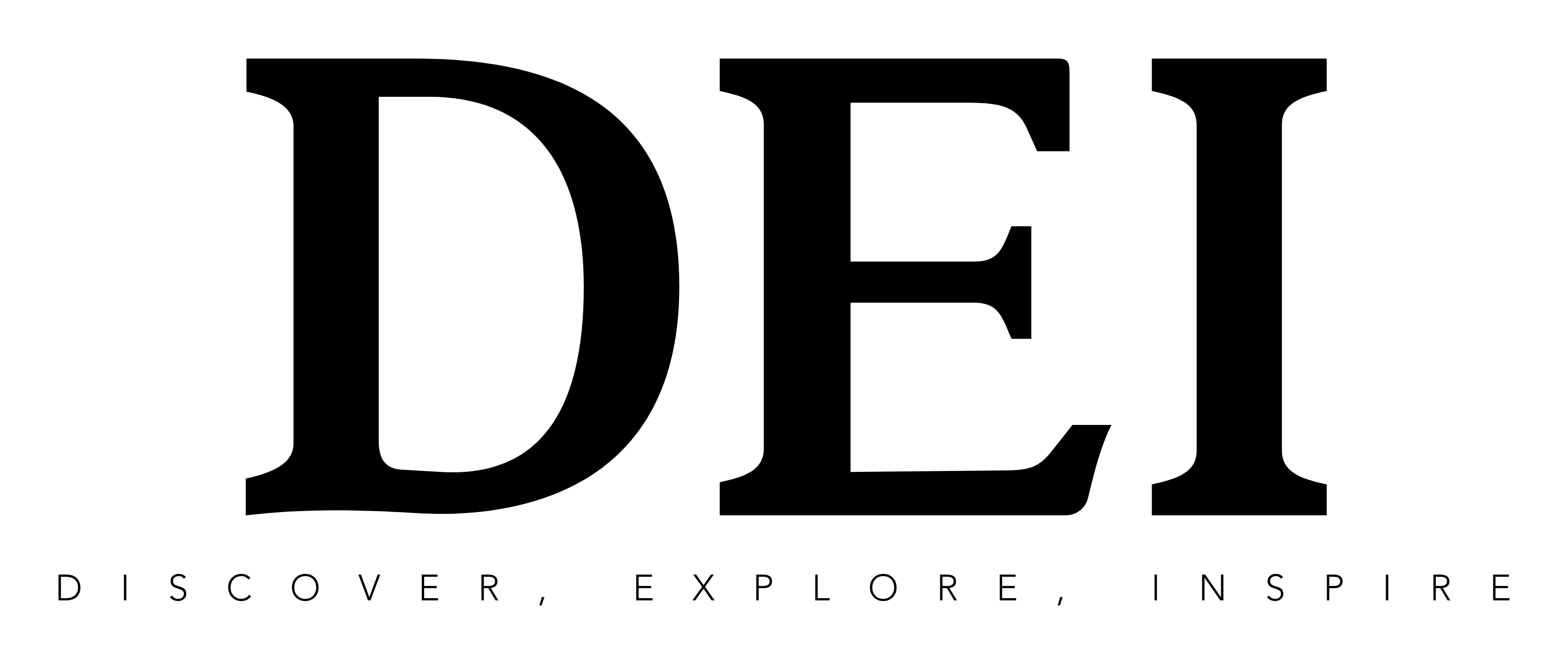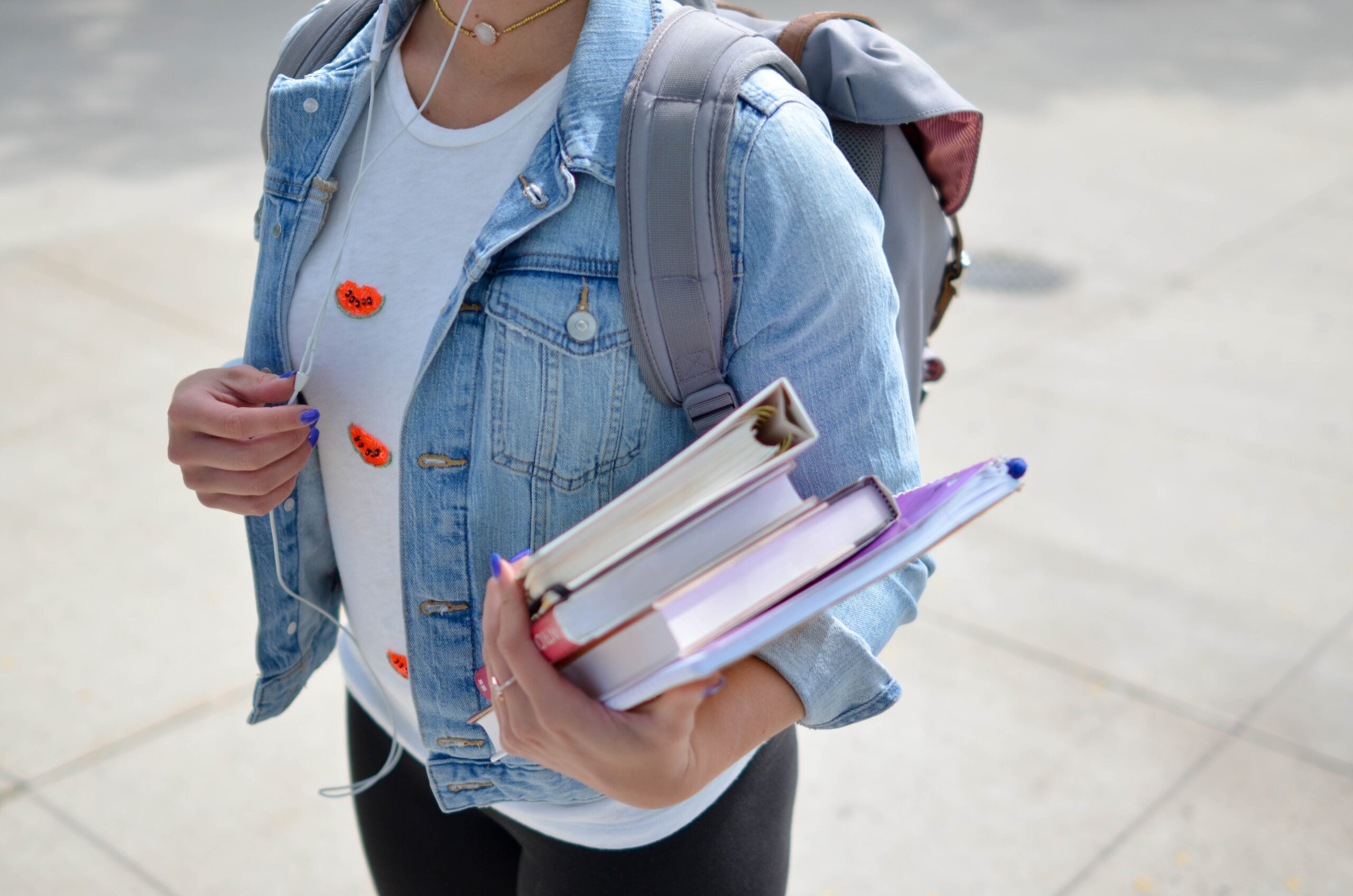7 Back-to-School Technology Activities for Kids

The first week of school is an exciting time for teachers and students. It is when they get to know each other, make new friends, and create new interests. During this period, a student tries to get comfortable in their new class after a long break. Introducing technology-based activities during this duration makes their time more enjoyable, and they quickly develop an interest in the latest technology and innovations, which will benefit them in the future. It is the time when your little scientists are more eager to learn technology.
Technology is the leading industry these days, and if a person is unaware of it, they are lost in their career. Creating technology awareness in the kids is extremely crucial for their bright future. It makes them keep a keen interest in emerging advanced technology; in the future, they can contribute towards innovations. Though some of the best tuition academies offer technology projects, what they learn in a classroom is always more effective.
So, to make your little friends able to understand technology and learn better skills, here are some back-to-school technology activities to follow:
Spin the Wheel Online
Kids love fun activities; nothing is more enjoyable than the spin-wheel activity. There are various online tools and apps where you can design a spin wheel with options for your choice and engage the kids in an interesting activity. You can also note some science or math questions, a gaming activity, or a spelling contest on the wheel options and ask the class members to scroll the wheel. Any kid with any activity they get will have to perform. You can also involve them in designing the wheel through the app; this way, they will get in touch with the technology and also learn to create something they want in the app. Wheel Maker, Spin Wheel Generator, and Wheel of Names are some apps that will help you through your process and create the most fun wheel for your class activity.
Create an Avatar
Every kid loves anime characters, and letting them create an animation of themselves, their friends, or family members is an interesting way to engage them in technology-related projects. Using apps specially designed for avatars will let them create their favorite anime character, including themselves. You can also engage them in the activity by giving them the task of creating anime characters of their favorite persons. Some of the best apps for this purpose are Ready Player Me, Avatoon, and Avatar Maker. Canva also lets you create an anime of yourself, so if you have a Canva subscription, you can use it for the classroom-making activity. There are also some games online where you can create anime characters of your choice. You can also offer a prize for the best Avatar maker to make the kids more interested.
Digital Storytelling
Digital storytelling allows you to share and create stories online. It is an amazing yet interesting way to tell a story. The process includes an online step-by-step process where you create a story and feature their characters and animation. It may be through video, pictures, or infographics. The method is very popular in schools, libraries, and seminars. It engages the kids in the activity and makes learning more fun and engaging. The content combines audio, images, and video clips for an interesting story in visual form. Most of the best tuition academies also use this feature for their online learning process or lectures. The idea is to make learning easy, as visuals are more memorable than text.
Vocabulary.com
Vocabulary.com is an easy app for learning vocabulary. With their easiest interpretation and engaging content, kids learn vocabulary easily. It combines smart learning techniques to make the learning process easy and interesting. The elaborative list with millions of words makes your class members quickly engage in this smart learning. By introducing the app to your class members, you can happily engage them in this amazing learning activity. Some of the best tuition academies and schools around the World are also using this app for the vocabulary-building process. You can also install this app in the tabs or pads of the class members and give them the daily tasks of learning vocabulary. With Vocabulary.com, your class will always be at the top regarding words and spelling.
TypeRacer
TypeRacer is a fun educational game where kids learn to type fast. It is a multi-player browser-based game with the techniques of making the typing process fun and fast. It helps kids to increase their typing speed by playing a game online. Launched in 2008, the game is now integral to technology-based activities in schools and academies. Even some of the best tuition academies and coaching centers also use it to enhance the speed of their students. The game also involves members across the World, increasing your students’ exposure. In your activity-based class, you can make teams and let them play the game. For better engagement, you can award a prize to the winning team. TypeRacer helps your class to be the best typists and lets them engage in the technology more efficiently.
Digital Whiteboard
A digital whiteboard is an online board that gives every student access. The board is designed so that every student can store or save their documents, files, and other study materials. Many online academies also use this technology in their classes to make notes accessible for every student. It is a great tool for distance learning or remote work opportunities. It helps students and teachers to collaborate on projects. The tool is also very helpful for introducing technology at the school level and making learning more-easy and engaging. Microsoft whiteboard is also a feasible option for your class activities.
Creating GIF
GIF is a moving image or short video that expresses words or mood. Creating GIFs is another interesting way to involve students in engaging activities. Using tools such as Giphy helps you create an interesting GIF. The activity is also very interesting for students of every level; even kids can create a GIF. Just take an image or video short and convert it to GIF with the help of Giphy. This fun activity encourages your students to be involved in technological activities more smartly. It also introduces them to using apps and encourages them to show their creativity.
Wrapping Up!
Back-to-school days are both stressful and exciting. At the same time, students are missing the vacation break, and on the other hand, they are happy to be back with friends. The abovementioned activities will engage students in fun activities, making their learning more engaging. From the best tuition academies and coaching to schools, every organization intends to use technological tools early and let their students initially explore the most important part of their careers.

Grab Travel Writing Opportunities in Singapore Today

Free Flower Bouquets at Jewel Changi Airport 14 Feb
Open source of the Congzi AI algorithm: Transforming ordinary artificial intelligence into physical experts

Dinosaur Exhibition at Science Centre Singapore: A Colossal Prehistoric Adventure

How We Ranked the Top 10 Digital Marketing Agencies in Singapore

Ntuc NDP Bay Celebrations 2025 Singapore: Free Tickets & Shows

Singapore Star Awards 2025 Shifts to July in Historic Schedule Change

From Utility to Smart Tech: Ausko’s Role in Singapore’s Evolving Waste Landscape

7 Back-to-School Technology Activities for Kids

A Slice of Seoul in Singapore: Café Margaret Introduces Its Iconic Cube Croissants